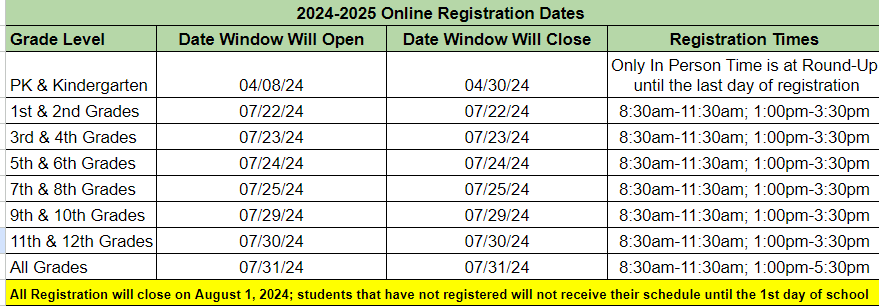District
Human Resources
Required Postings
Guidance Counselor
Student/Parent Resources
If you need help setting up your parent portal or student portal account please click the following link for a step by step screen shots - Setting Up Parent Portal
If you have any problems with Parent Portal please email Joanna Huckabee at huckabeejoanna@tenahaisd.com - Please use Parent Portal in the subject line so it isn't overlooked.
Tenaha ISD has moved the registration process ONLINE for the 2024-2025 School Year!!! IF POSSIBLE: USE MOZILLA FIREFOX BROWSER TO ACCESS THE PORTAL!!
Registration will have TWO PARTS:
PART I: Click the button below for the Parent Portal login.
If you have a parent portal account already, you will sign in and you will be prompted to continue registration for one of your students that is linked to your account. Click continue and progress through the registration forms. IMPORTANT: Please make sure you click "save" before continuing to the next or previous page. This saves your information on the current page and assigns your digital signature and time stamp to the current page as well. If you do not do this, your registration will be rejected and you will be asked to go back in and click save on those pages.
If you DO NOT have a parent portal account because you are either a NEW STUDENT or you have had a younger student and have not accessed the portal yet, you will click "create new account" and continue through the set up process including verifying your email address. PLEASE use the email address you have listed previously on the paper packets.
If your student is NOT NEW, once you have created an account, you will need to link your student (s) to your portal. To do this, you must have your portal access code for each student (unique to every student). To obtain this information, contact the high school office. Once your student (s) are linked to your account, you will follow the instructions above.
IF YOUR STUDENT IS NEW TO TISD, you DO NOT have to link any students to your account until your registration has been approved by the Registrar. You will select, Enroll a New Student and continue through the process until you have submitted your registration for that student.
If you are planning to do your registration somewhere other than the school, you will need to EMAIL (studentregistration@tenahaisd.com) any New Student documents required. (birth certificate, social security card, immunization records, proof of residency, transfer form, etc.)
PART II: Go to the correct area below (either New Student Enrollment or Returning Student Enrollment) and Open the link for the fillable forms (either Spanish or English versions)
Proceed filling in the forms and assigning your digital signature to the documents. Once you have completely filled in all of the forms, you will submit them. These forms are then emailed to the registrar to complete your registration. They will contact you if something is missing.
If you have any problems completing the Registration process, please contact the TISD High School Office or Administration Office.
The window for each grade level's registration is below. You may come to the school during the times listed for your student's grade level to use school devices and have assistance completing the registration process.